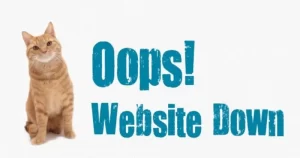How to Upload or Import Large SQL Files in phpMyAdmin. In this post, I will discuss how to import large SQL files that are more than the size limit in PhpMyAdmin if they continue to be imported, they will always fail, I experienced this when I got a remote project at a private company in my city, if you experience this, this post is mandatory for you to read until completion,
How to Upload or Import Large SQL Files in phpMyAdmin
okay, let’s start the step by step discussion as follows:
1. Open the xampp control panel, then stop Apache and MySQL, as shown below:
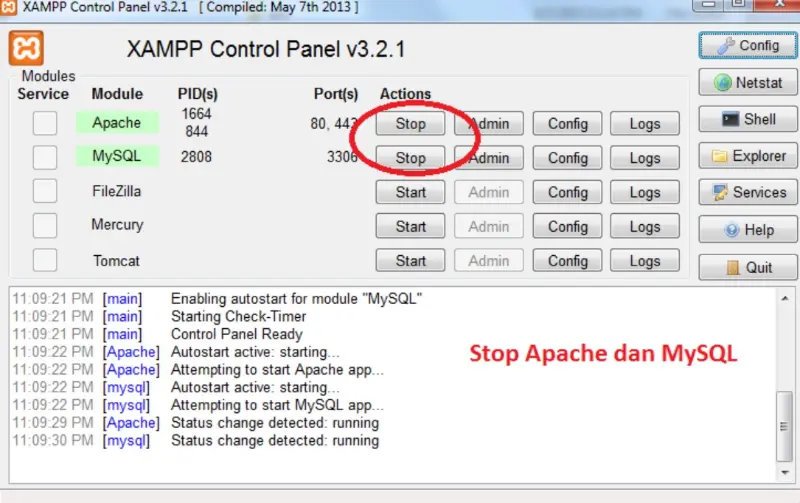
2. Open the config.inc.php file in the C:/xampp/phpMyAdmin/config.inc.php directory, see the image below for more details:

3. Then please edit the config.inc.php file using notepad ++ or others and add the following code below the $i++ code;
$cfg[‘UploadDir’] = ‘upload’;
$cfg[‘ExecTimeLimit’] = 0;
for more details please see the following image:

4. After that, create a folder in the C:/xampp/phpMyAdmin/ directory with the upload name as shown below:

5. Then please copy the large sql file that will be imported and paste it in the upload folder in the C:/xampp/phpMyAdmin/upload directory.
6. After that, open the xampp control panel and reactivate Apache and MySQL by clicking the start button in the xampp control panel.
7. Open phpMyAdmin, select the SQL file that will be imported into the database, select the option select from the upload directory upload/ on the web server, for more details please see the image below:

Congratulations you have successfully imported a large SQL file to the database in phpMyAdmin, hopefully this tutorial can be useful and useful,
Read: 3 Easy Methods to Schedule WordPress Posts
Thus a brief tutorial on How to Upload or Import Large SQL Files in phpMyAdmin, hopefully it can help you in completing projects, assignments, or for learning, good luck.