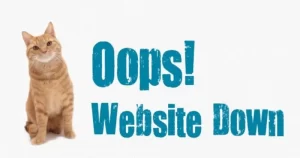3 Easy Methods to Schedule WordPress Posts. Do you often find it difficult to publish posts on WordPress consistently? Or just don’t have the time to publish frequently? The solution is to schedule WordPress posts!
When you set up WordPress, you might have a lot of articles ready to publish. However, it’s not ideal to publish them all at once on your website. Therefore, scheduling your WordPress article posts will help you manage your publishing time efficiently.
So, what are the steps and how to schedule WordPress posts? Well, there are a few easy methods you can follow. Want to know more? Let’s dive right in!
How to Schedule Posts in WordPress
Simply put, there are three ways to schedule WordPress posts: through the dashboard, Classic Editor, and plugins. Let’s take a look at each step, which you can also try while reading this article.
Scheduling WordPress Posts Through the Dashboard
Here are the steps to schedule posts in WordPress via the dashboard:
- Login to your WordPress dashboard.
- Just like how you publish in WordPress, click Posts → Add New.
- To the right of the post editor, you’ll see the Publish menu.
- After clicking the Publish menu, you will find options to publish the post immediately (Now) or schedule the post in WordPress at a specific date and time.
- In the Time and Date section, set the date and time you want.
- Click the Schedule button on the top left.

Now you have successfully scheduled the article post to be published at a predetermined time. A sign that the scheduling is successful is the ‘Scheduled’ information that you can see on the dashboard.
Scheduling Posts in the WordPress Classic Editor
If you’re using the WordPress Classic Editor, you can also schedule posts with the following steps.
- Login to WordPress and go to your admin dashboard.
- Just like how you post in WordPress, click Posts → Add New.
- In the Classic Editor, you’ll see the Publish section on the right of the screen.
- Select the desired date and time in the Schedule for: section for publishing your post. Set the day, month, year, and hours and minutes according to your preference.
- After setting the publishing date and time, click the OK button to save the changes.
- Finally, click the Schedule button to schedule the post.

Scheduling Posts in WordPress Using Plugins
Apart from the dashboard and Classic Editor, you can also use plugins to schedule article posts on your website. Here are some plugins to help you out:
1. Schedule Post Calendar
Schedule Post Calendar is one of the popular plugins that can replace the built-in schedule feature of WordPress.
The Schedule Post Calendar plugin provides a calendar view that makes it easy for you to organize scheduled posts by clicking on the desired date.
In addition, you can easily view and manage your article publishing schedule without having to edit the article directly.

Key features:
- Replaces the in-built schedule with a JavaScript calendar.
- Provides a calendar image so you don’t have to enter dates manually.
2. PublishPress Planner
PublishPress Planner is a plugin specifically designed to help you better schedule posts on your website.
The PublishPress plugin allows you to create an organized editorial calendar. That way, you can easily view the list of scheduled posts and make sure the content is published on the website as planned.

Key features:
- Allows you to organize your editorial calendar and plan your content in a structured way.
- Easily shift posts to set a publishing schedule.
3. SchedulePress
SchedulePress is another well-known plugin that offers reliable and easy-to-use post scheduling features.
With SchedulePress, you can schedule posts on WordPress with precision, even in bulk.
The plugin provides an editorial calendar view and a neat list of posts, making it easy for you to track and manage the article publishing schedule on your website without any problems.
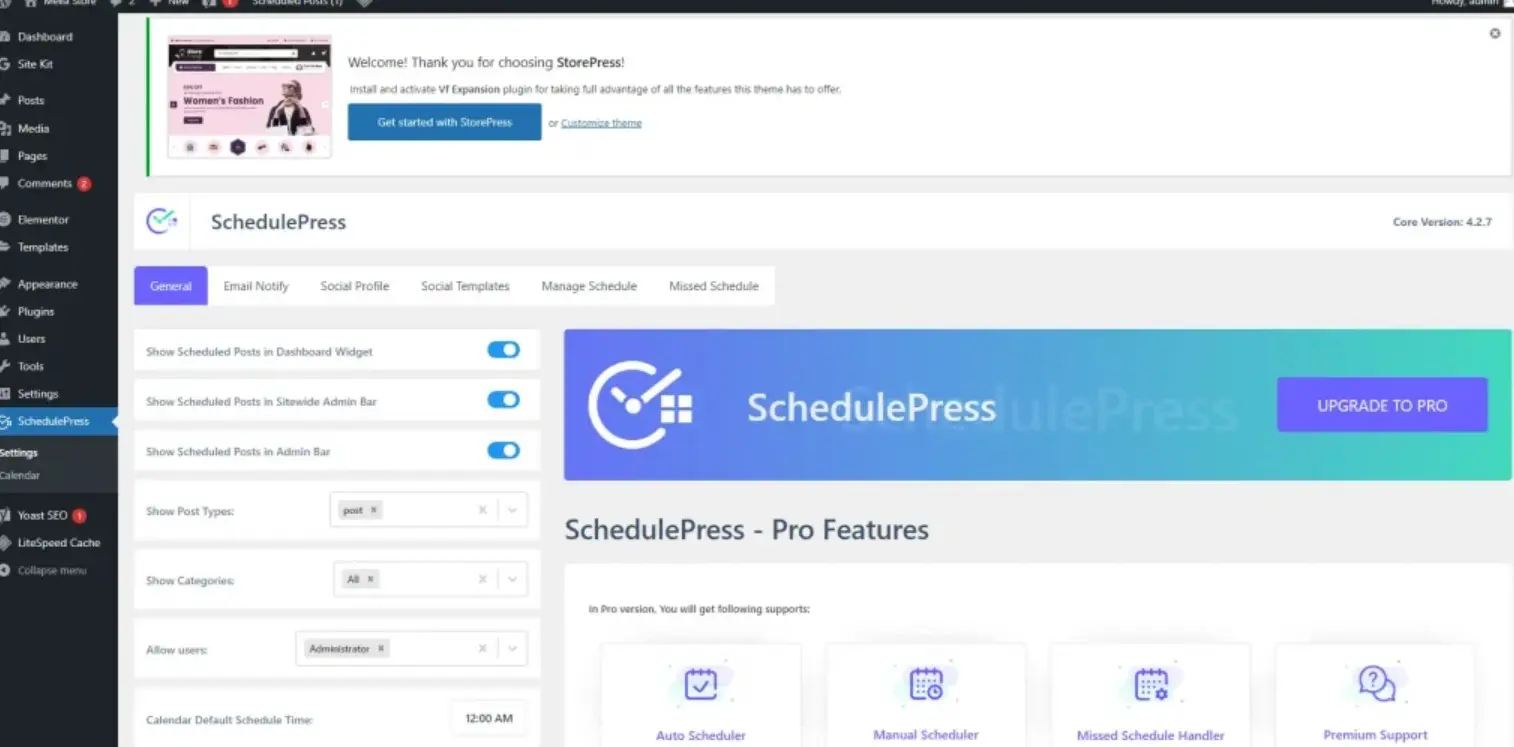
However, to get the full version, you must first upgrade to SchedulePress pro.
Key features:
- Provides powerful and easy-to-use post scheduling.
- Allows scheduling multiple posts at once.
4. Advanced Scheduled Post
The Advanced Scheduled Post plugin is a WordPress plugin that can schedule WordPress posts more accurately and in detail, including scheduling expiration dates for specific posts.
In addition, the Advanced Scheduled Post plugin also provides the option to auto-replace expired WordPress posts with other articles.

Key features:
- Scheduling expiration dates for posts.
- Option to replace expired posts with other articles.
Once you’ve chosen a plugin to schedule posts in WordPress, you can follow the instructions provided by each plugin.
By the way, if you want to add other features in WordPress, such as displaying previous posts or playing audio, you can try using WordPress widgets.
Pros and Cons of Scheduling Posts in WordPress
While it may seem easy and can really help you manage your article publishing time, scheduling posts in WordPress has its own advantages and disadvantages.
Pros of Scheduling WordPress Article Posts
Scheduling WordPress article posts has the following advantages:
- WordPress posts will be published consistently on schedule.
- It’s useful for preparing promotional posts or important events in advance.
- You can easily organize your article publishing schedule.
- Compared to other CMS, WordPress provides better content publishing schedule features.
- You can create a large amount of content and schedule it to be published regularly.
Cons of Scheduling Article Posts in WordPress
Despite the pros, there are some cons to scheduling article posts in WordPress, namely:
- Limited in customizing the scheduled WordPress content or post. If there is an urgent change, you will have to cancel the schedule and edit manually.
- Possible technical errors in post scheduling, leading to untimely or unpublished posts.
- Using additional plugins for scheduling can make you dependent on the viability and compatibility of the plugin.
Now, if you find that your article fails to get published by WordPress, don’t panic. You can fix it with the guide we’ve prepared for you on how to solve the missed schedule error.
Are you ready to schedule posts in WordPress?
Scheduling posts in WordPress is very useful for blog or website owners. By using this feature, you can plan your promotions well, and easily manage your publishing schedule.
As a reminder, here are three ways to schedule posts in WordPress:
- Through the dashboard.
- Through the Classic Editor.
- Using plugins like Schedule Post Calendar and Advanced Scheduled Post.
[FAQ] Frequently Asked Questions About Scheduling WordPress Posts
Do you still have questions about how to create a scheduled article post schedule in WordPress? We hope you find the answers below helpful.
Can I change the post publishing schedule?
Yes, you can change the publishing schedule of WordPress posts by first changing scheduled posts to drafts.
Can I schedule posts for a past date and time?
Unfortunately, you can’t schedule posts in WordPress for past dates and times. If you want to publish a post with a past date, you can update it directly.
Can I set the post publishing time for a different time zone?
Yes, you can set the post publishing time in WordPress for different time zones.