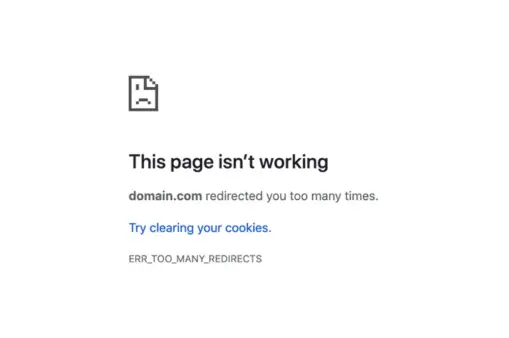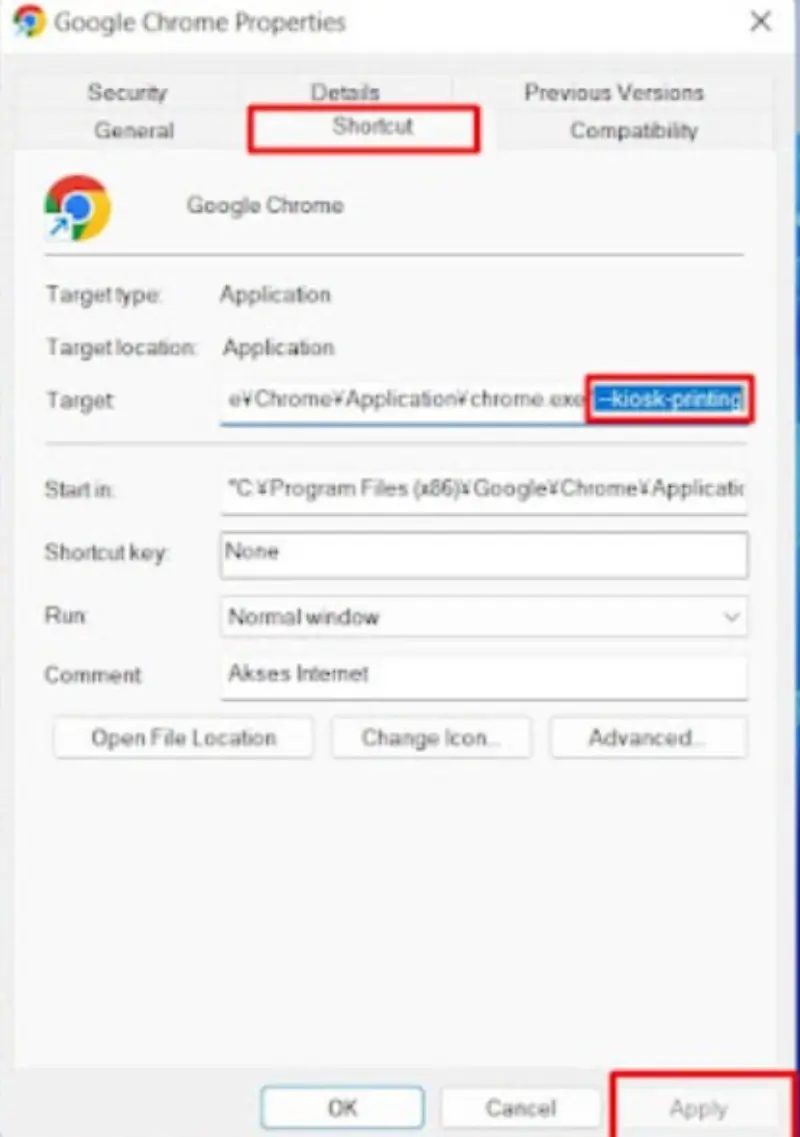How to Create a Free Blog on Blogspot (Quick and Easy!). Want to create a blog on blogspot but don’t know how? No need to worry! Because basically how to create a free blog on blogspot is easy.
Here are the steps you need to take to create a free blog on blogspot:
- Create a Gmail account
- Log in to https://www.blogger.com/about/
- Click the Create Your Blog button
- Enter a blog title
- Click the Next button
- Specify the blog URL address
- Choose Display Name
- Click the Finish button
If you want to know more details about these steps, let’s read this article in full!
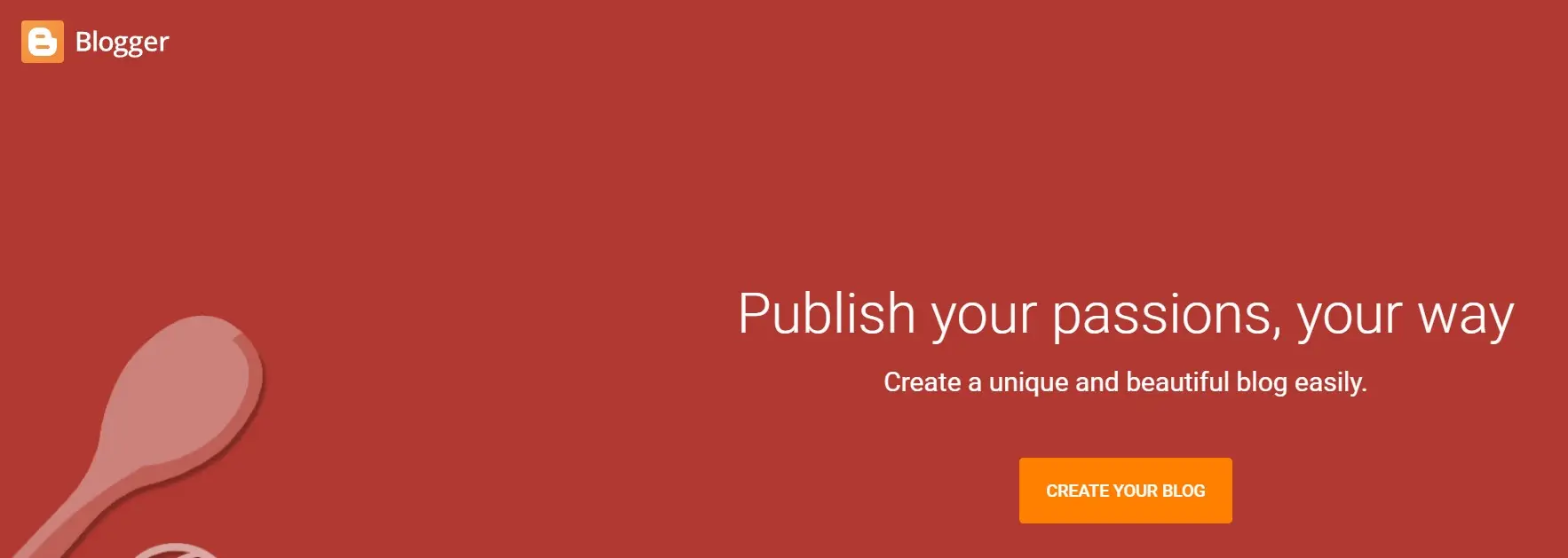
How to Create a Free Blog on Blogspot in 6 Easy Steps
After seeing all the steps of how to create a Blogspot above, you might still want to know more details about how to do it. Let’s go through them one by one.
1. Create a Gmail Account
You can skip this first step of creating a Blogspot if you already have a Google Mail (Gmail) account. Remember, Gmail, yes. Not an account from another provider like Yahoo!
If you don’t have a Gmail account, don’t worry. Go ahead and sign up for a new gmail with these easy steps:
- Access the Gmail list page
- Fill in your phone number
- Enter the verification code
- Complete your date of birth
- Add phone number to your Gmail account
- Read the privacy page and agree to Google’s terms
If so, you’re ready to move on to the next step of creating a free blog.
2. Login to Blogger Website
Now, it’s your turn to sign up for Blogger. Please go to https://www.blogger.com/about/, then click the Create Your Blog button.
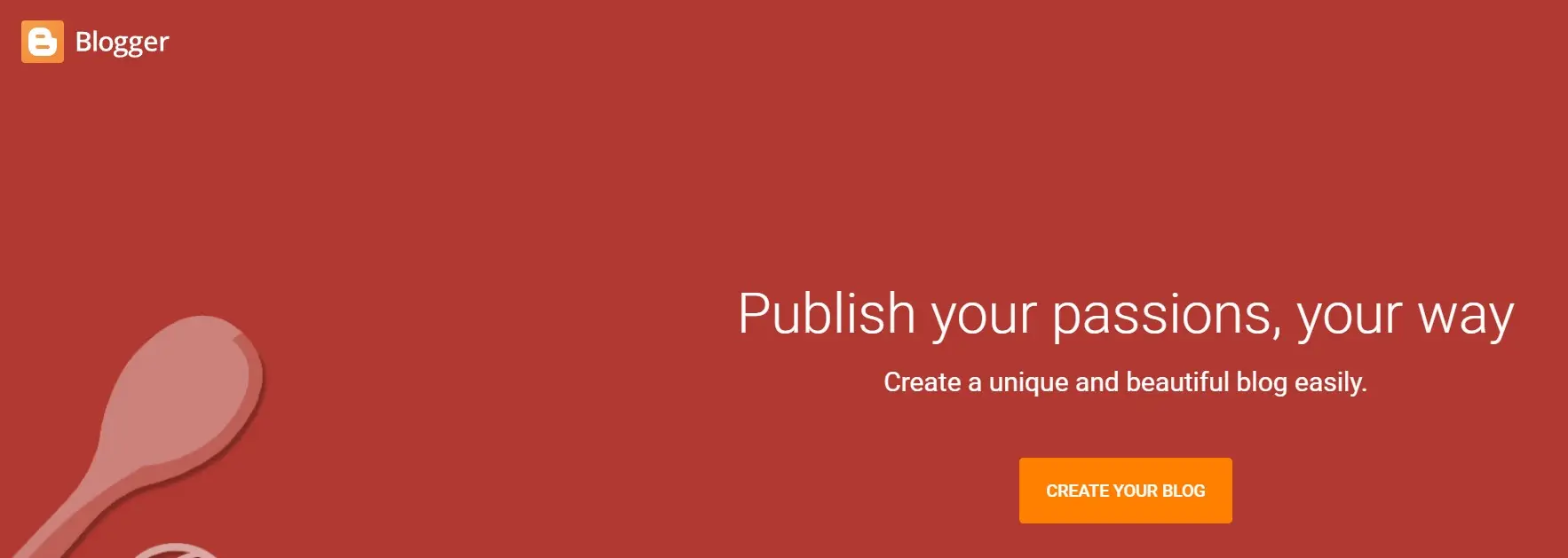
After that, choose the Google account you want.
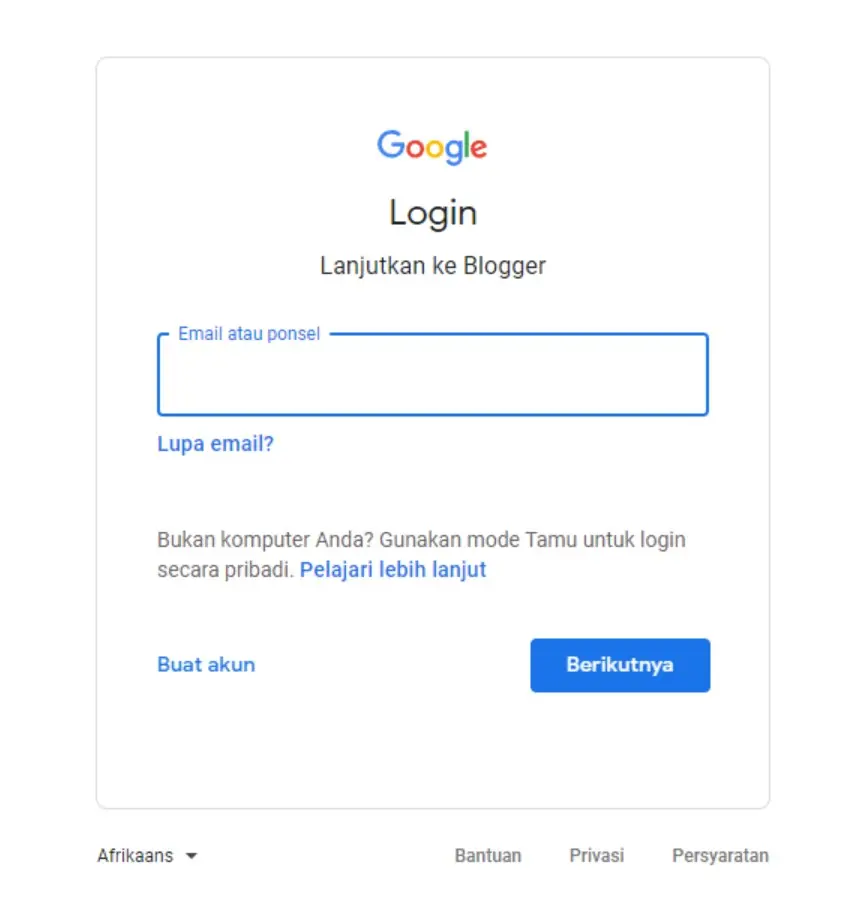
3. Enter Blog Title
Next, you need to fill in the Blogspot name. Not your identity name, but the title of your blog.
Read: How to Import Database with BigDump
Later, the blog title will appear at the very top of the Blogspot display.

4. Specify the Blog URL Address
Perhaps, this is the step on how to create a Blogspot that you need to prepare the most. Yep, determining your blog’s URL address. Or in other words, your blog domain.

Now since how to create a blog on Blogspot is free, there are limitations when choosing a blog address.
First, you can only use the .blogspot.com domain. Secondly, the competition for domains on Blogspot is quite fierce so maybe the name you want is already used by someone else.
Read: How to Upload or Import Large SQL Files in phpMyAdmin
So, what if you haven’t found the right blog address yet? Don’t worry, Blogspot allows you to change your blog URL address at any time. So, you can use a temporary domain first.
5. Choose Display Name
Now you have to choose a display name. The display name is the profile identity on the blog.
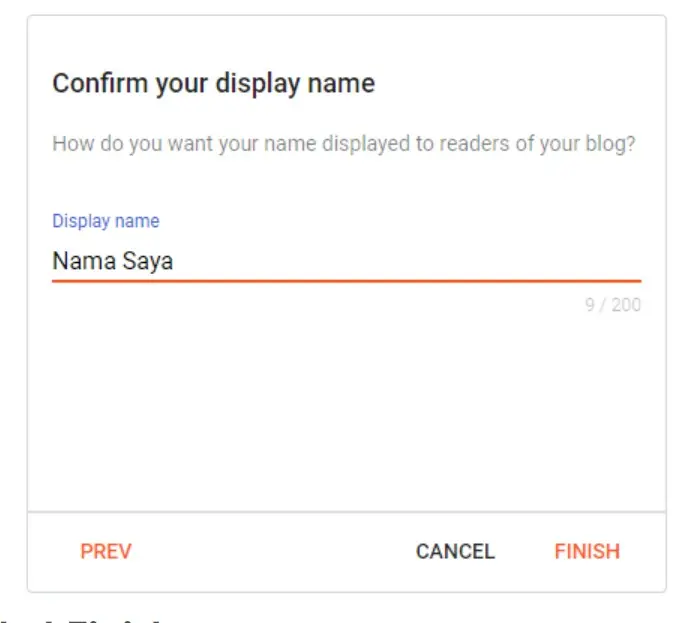
6. Click the Finish Button
If so, click Finish. Finally, the moment you’ve been waiting for has arrived. Your Blogspot website is finished!
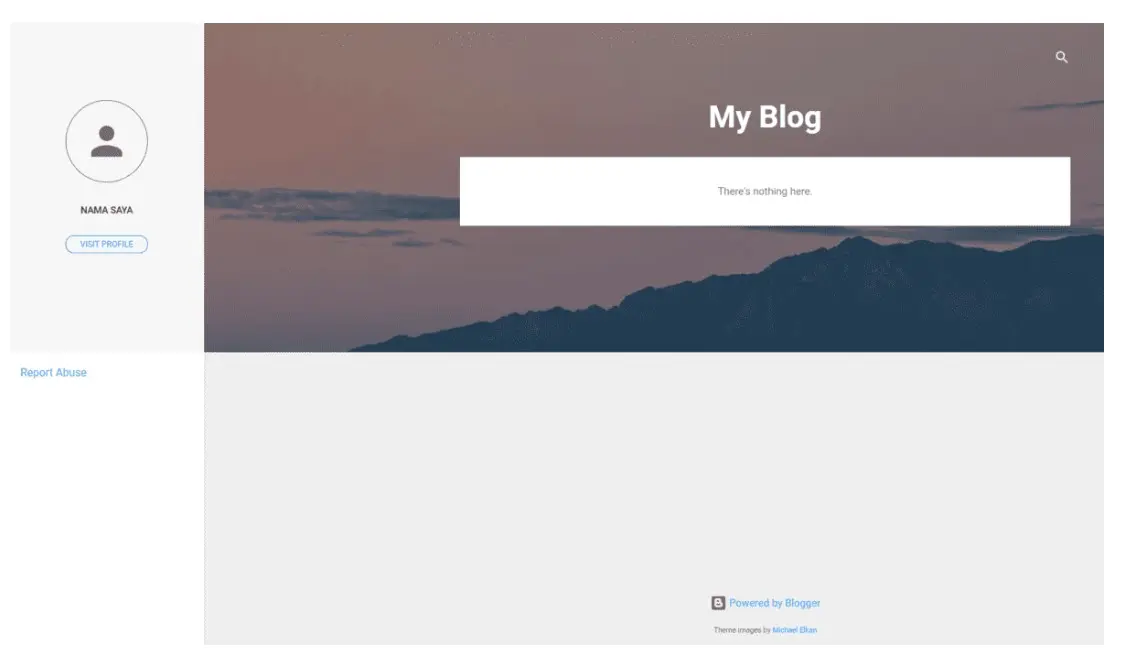
As you can see, your blog still looks raw. It has an empty profile, a rough theme, and no content or features that make it easier for visitors to navigate the blog. Therefore, you should fill the blog with content and customize the content.
Read: 3 Easy Methods to Schedule WordPress Posts
For those of you who already have a blog on Blogspot and want to migrate to another service like WordPress, check out this article on how to migrate Blogger to WordPress.
Let’s Make Your Blog Happen Now!
Now that you know how to create a free blog on Blogspot, it’s really easy, right? The management can also be modified easily.
Even so, Blogspot still has its downsides. Especially if you are concerned about credibility and branding. Remember, you only get a .blogspot.com extension so it doesn’t look professional.
In fact, you can actually have a Blogspot site that can be customized domain, you know.