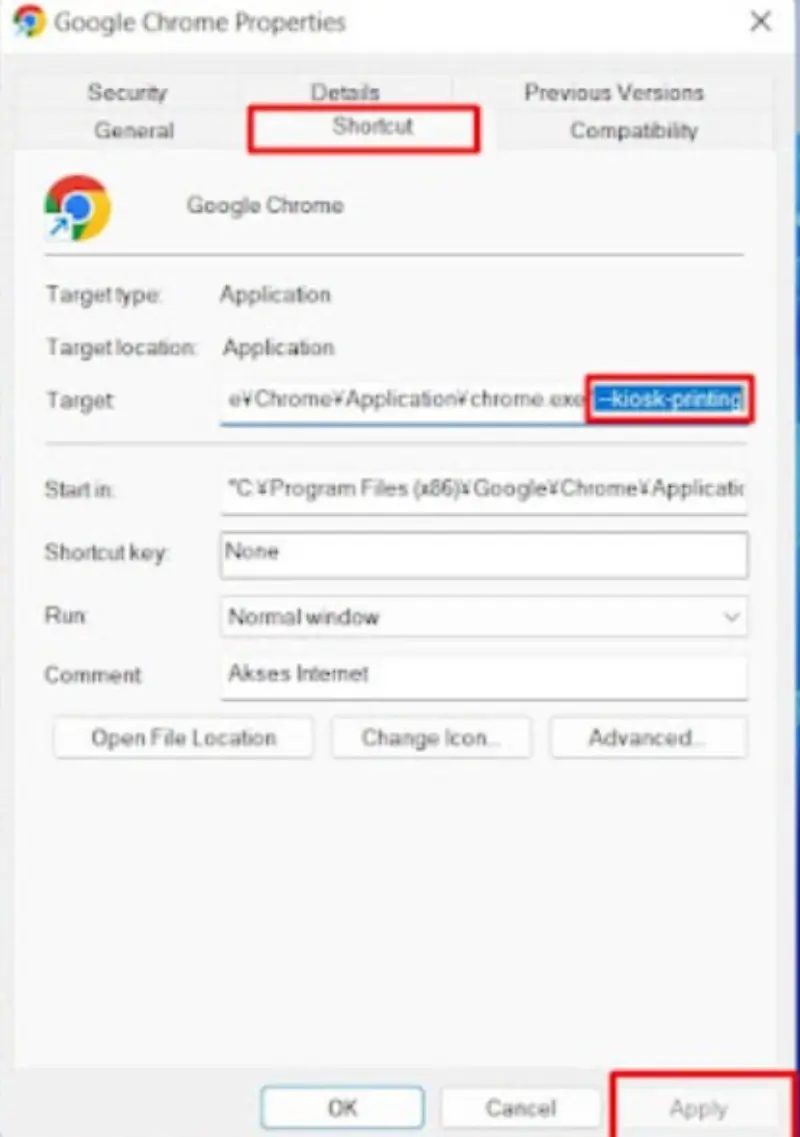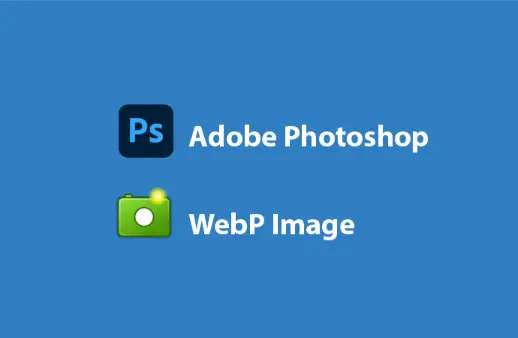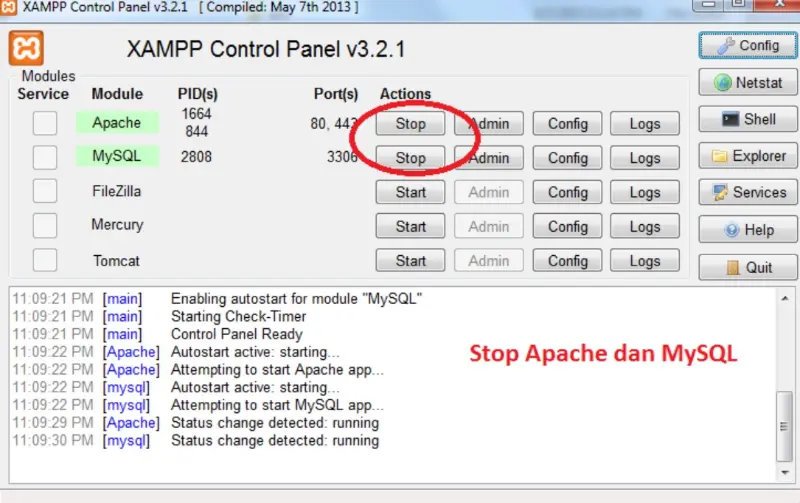What is IOPS: Definition and Usage.
For those of you who are often involved in the world of storage, such as SSDs or HDDs, you must be familiar with the term input/output operations per second (IOPS) (pronounced “ai-ops”). IOPS is a form of measurement for storage performance, both hard disk drives (HDDs), solid-state drivers (SSDs), and storage area networks.
The term IOPS is used to estimate how fast a storage can read and write data packets located in various places on the drive per second.
While bytes are the benchmark for transfer speed, IOPS is used to measure the speed of storage performance. As a benchmark, IOPS is often compared to revolutions per minute (rpm) which is a measure to show the speed of rotation of the engine’s crankshaft or shaft calculated in one minute.
Of course, the faster the server that uses high-speed storage, it will support the running computing process. Furthermore, the performance of the service or application used can also be faster and maximized.
So, the IOPS number that has a larger capacity, the performance of the storage will also be better. IOPS also has three types, namely read, write, and read and write.

For information, read/write is a measure of performance on storage devices. Read speed is a measure that includes the length of time it takes to open a file on the device. Meanwhile, write speed is to measure the length of time it takes to save something to a storage device.
IOPS measures input output operations (IOP) performance in seconds. IOP itself is how fast the system can receive or generate a certain set of data or files. The IOP results can also be affected by several factors, such as the size of the test data block and the number of queues of data requests to be processed. Another factor to consider is whether the IOP number indicates a random read, random write, or both.
As such, an IOP value that becomes a higher IOPS means that the device is capable of handling more operations per second. For example, a high sequential write IOPS value will help when copying a large number of files from another drive.
IOPS in SSD vs HDD
We’re all familiar with SSDs being superior to HDDs. SSDs have a much higher IOPS value than HDDs.
This is because SSDs have the advantage of high IOPS because there are no moving parts so there is no physical seek limit, so SSDs can perform more read/write operations up to 1,000 times per second more than regular drives. This is in contrast to HDDs which run slower due to their design.
The access speed of SSDs is faster because they can access data addresses much faster and in more detail, compared to HDDs which can only move the drive head. This much higher performance also puts SSDs in an ideal position for high IOPS.
Read: The New 2025 Mazda RX7
For example, an HDD spinning at 7,200 RPM has an IOPS value of 90, while an SSD will have an IOPS value above 10,000.
How to measure IOPS
IOPS can be measured with a tool called an Iometer. The Iometer was originally developed by Intel, as well as IOzone and FIO. Unfortunately, in 2006, Intel stopped contributing to the Iometer.
In fact, the existence of Iometer can determine IOPS in different read or write conditions. By measuring IOPS and latency, network administrators can predict how much load they can handle without affecting storage performance. IOPS can also be measured using an online IOPS calculator where the calculation is based on an average of the drive speed, read and write seek times.
However, if you want to calculate IOPS manually, you can use the following formula:
Average IOPS: divide 1 by the sum of average latency in ms and average seek time in ms (1/(average latency in ms + average seek time in ms).
Sample drive: Calculated IOPS for this disk: 1/(0.003 + 0.0045) = about 133 IOPS.
Advantages of high IOPS
The higher or larger the IOPS, the more benefits and advantages can be felt, such as:
- Faster so that a lot of read/write data can be executed.
- Allows even heavy work to run faster.
- Helps with large database execution and operations.
- Prevents servers, applications, or data from going down or even stopping.
That is the discussion and explanation of IOPS. So, the number of IOPS or inputs and outputs per second is an important number to measure the capabilities of SSDs, HDDs, or storage area networks. The higher/larger the IOPS number, the better the performance of the SSD, HDD, or storage area network.