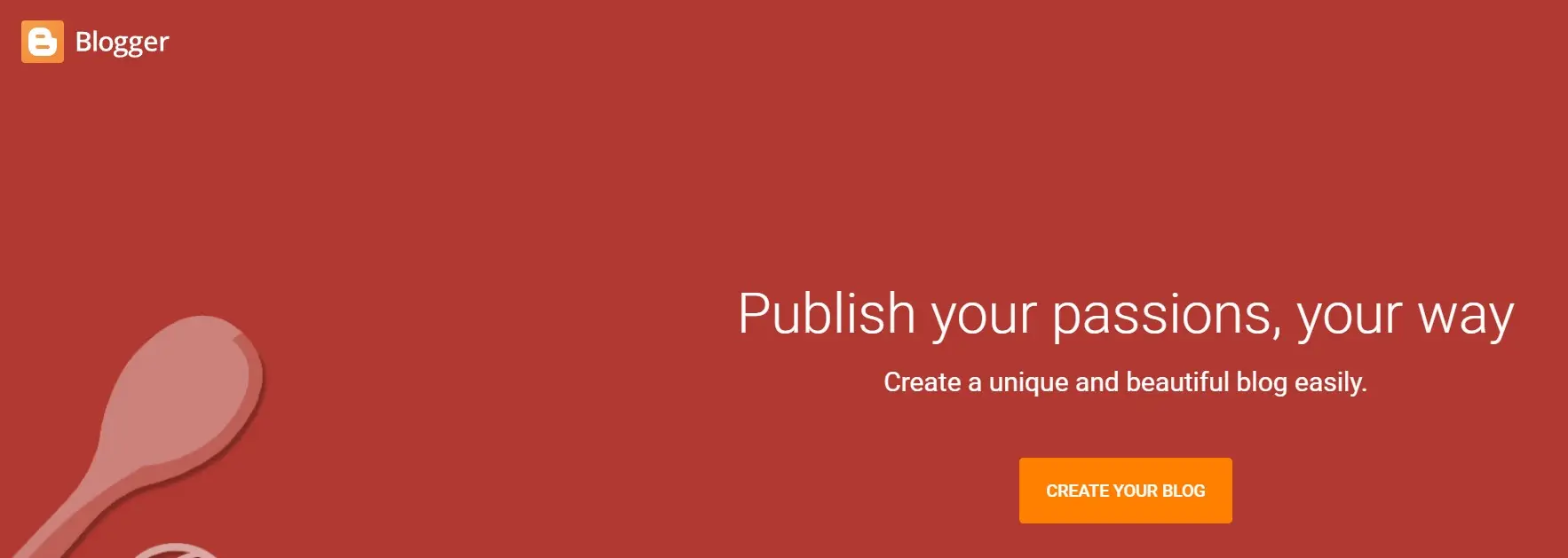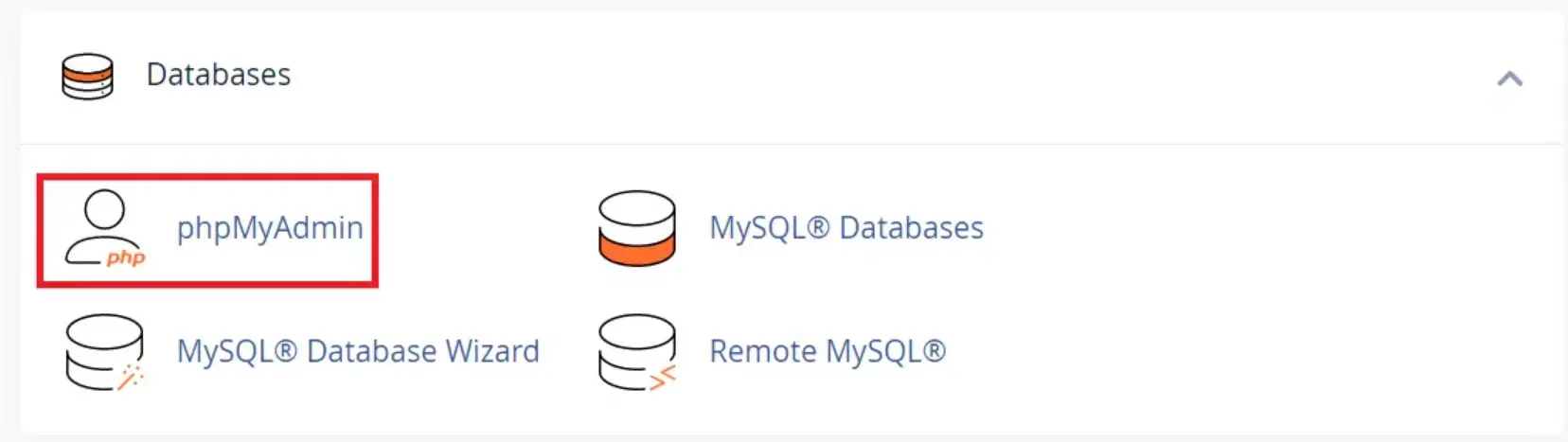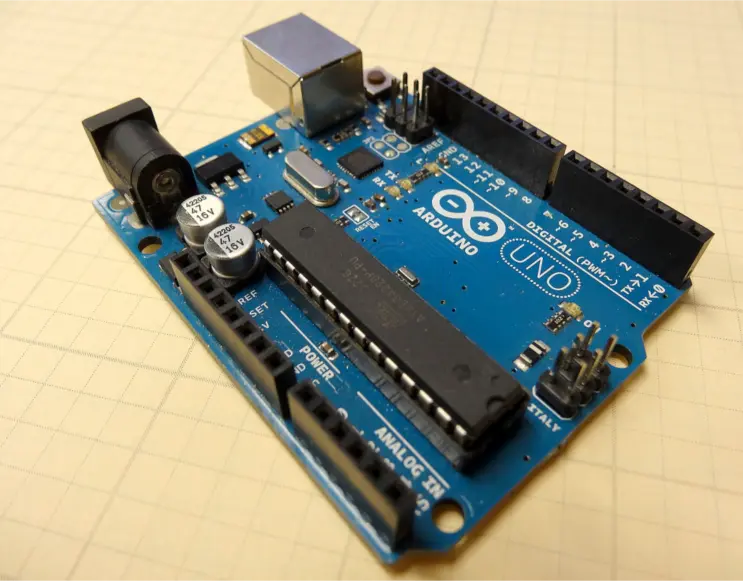How to resolve the “ERR TOO MANY REDIRECTS” error in WordPress. Redirect Loop error is one of the most common problems you might face as a WordPress website owner. But don’t worry, there’s a way to solve the “Err Too Many Redirects” error in WordPress with ease.
If you’ve been using WordPress for a while, you might have come across errors like Error 500 Internal Server Error or Error 400 Not Found. However, WordPress isn’t a perfect system, so it’s only natural that there are still many flaws in the CMS.
Another error you may have encountered is the Redirect Loop error. This is usually accompanied by the error message ‘err_too_many_redirects’ if you’re using Chrome.
What exactly is this error? Then how do you fix it?
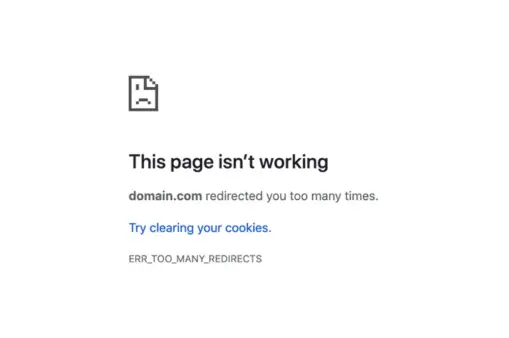
What is the “ERR_TOO_MANY_REDIRECTS” error in WordPress?
The redirect loops error occurs when there are too many redirects when you access a WordPress website. The redirection happens between two links back and forth, making it feel like you’re stuck in a loop.
For example, if URL 1 leads to URL 2, but URL 2 redirects you back to URL 1, you’re just going around in circles and getting redirected.
If we use Google Chrome, then we will get an ‘ERR_TOO_MANY_REDIRECTS” notification when accessing the error site. While in Mozilla, we will get the message “The page isn’t redirecting properly.”

How to fix the ERR_TOO_MANY_REDIRECTS error in WordPress
There are many reasons for this error to appear, which is why there are also many ways to resolve it. The first thing you can do is clear your website’s cookies. If that doesn’t work, you can try some of the other methods.
1. Clear Website Cookies
If you are using Mozilla Firefox when accessing a site that is experiencing redirect loops error, then you can see the message “This problem can sometimes be caused by disabling or refusing to accept cookies”.
Therefore, if you see the ERR_TOO_MANY_REDIRECTS error, then the first thing we can do is clean the website’s cookies that might be corrupted and storing the wrong data that causes the error.
2. Clear WordPress Cache
If you’re using a cache/plugin cache, it’s a good idea to clear the cache first so that any errors stored in the cache can disappear.
3. Check your WordPress URL Settings
If you’ve ever changed the address of your WordPress website, it’s a good idea to check it once again to make sure there are no errors. This is because different URL names can cause conflicts that lead to the ERR_TOO_MANY_REDIRECTS error in WordPress.
Read: How to Disable RSS feeds on WordPress
To do this, go to your WordPress dashboard and select SETTINGS ► GENERAL.
Once you’ve done that, make sure the domain names you’ve entered in the WordPress Address (URL) and Site Address (URL) are correct (and the same). Pay attention to whether the URL uses https:// and www or not. If so, check the error again using a browser in Incognito/Private mode.
4. Check Plugins
Plugins that have not been updated in a long time and plugins that are not compatible can also cause ERR_TOO_MANY_REDIRECTS errors in WordPress. So if the above three methods haven’t worked, you can check the plugins you’re using.
To do this, you can try deactivating all your plugins. To make it easier, you can log into cPanel, open the File Manager, and change the /wp-content/plugins folder to something like /wp-contents/old-plugins. If it turns out that this method works, you can deactivate the plugins one by one in the above way to find out which plugin is causing the redirect loop error on your site.
5. Disabling the .htaccess File
The last step to resolve the ERR_TOO_MANY_REDIRECTS error in WordPress is to check the htaccess file first.
To do this, open your cPanel, go to the File Manager menu, and find your WordPress installation folder (usually public_html). After that, you can change the name of the htaccess file. Once you’ve done that, check whether the error still appears or not. If it does, then the error is caused by the .htaccess file.
That’s it for this tutorial, I hope it can help you solve the ERR_TOO_MANY_REDIRECTS error in WordPress. If you have any suggestions or questions, don’t hesitate to leave a comment below!