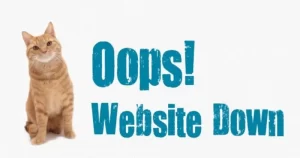Arduino Function, Features, and its Application in daily life. In this discussion, I will explain what the Arduino function is. The reason is because there are still many friends, or maybe even you who don’t know at all about the function of Arduino.
If you look for references on the internet, maybe you will be confused by some terms that are still related to the functions on Arduino.
Whether it’s the benefits of Arduino or the use of Arduino in everyday life.
At first glance, the functions, benefits, and uses of Arduino sound different. But in terms of meaning it refers to the same thing. That is the use of Arduino in everyday life.
So, if you are looking for Arduino functions, then most likely you will cross paths with the benefits and uses of Arduino Uno R3. This is because the three things are interrelated.
Well, here I will explain the Arduino function in three points. Namely as follows:
Function Arduino Created
the main function of Arduino was created by developers is to make it easier for users to create electronics projects. Especially in two ways, namely:
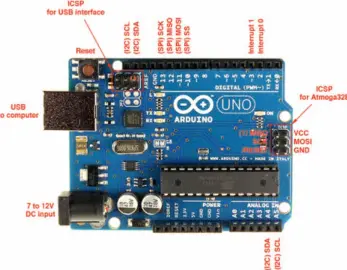
1. Simplify Circuit Creation
By using Arduino, it will be easier for you to create a series of simple Arduino project examples.
This is because Arduino allows us to assemble electronic components without having to bother soldering.
Arduino circuits combined with jumper cables and breadboards, allow you to create circuits with a plug here and there system.
If a cable is misplaced, it’s easy to fix. You just need to unplug it and plug it back in as easily as sticking a needle into bread.
Thus, Arduino is a practical solution for beginners who want to learn electronics, robots, and simple Arduino projects.
2. Simplify Program Writing and Upload
The second function is to make it easier to write programs and upload them to the Arduino circuit board.
Why is that?
Because Arduino has created a special software called Arduino IDE which is equipped with a library.
That is a package of code consisting of special commands that are complicated and would be very tiring if typed manually.
So you can imagine if there is no library system. Of course, we will be very bothered to type in complicated and headache-inducing programs.
To get the library, you can download it directly from the menu in the Arduino IDE software.
To use it, you only need to enter the import command on the IDE code writing page when working on a simple Arduino Uno project example.
Arduino Function in the Circuit
When associated with its role in the circuit, the Arduino function is as a processing center or brain that manages data from input devices and data to output devices.
Basically, both the Arduino Uno R3, Nano, Mega, Due, Pro Mini, Leonardo, and Lilypad have the same function.
Namely as a brain or data processing center obtained from sensors to be forwarded to actuator components (output devices).
If it’s still too complicated to understand, I’ll explain it in the form of a light sensor story for lights.
Suppose you want to make a circuit whose main components are a light sensor, Arduino, and LED lights.
The desired condition is that when the light sensor detects darkness, the LED light will turn on. Vice versa, if the sensor detects light, the lights will turn off.
Here, the main function of Arduino is to receive and process data obtained from the light sensor. Then the processed data is forwarded to the LED as output.
So it can be said that:
Light sensor = input device
Arduino = microcontroller (the brain that processes data)
LED lamp = output device
When Arduino gets data from the light sensor, Arduino will first process the data.
Whether the data from this sensor matches the conditions in the command or not. If so, the Arduino will give the command to the lights to turn on. And if not, the Arduino will give the command to the lights to turn off.
Read: What is Arduino and How to Use It
Arduino Functions Learned
What are the uses of Arduino? There are tons of examples of Arduino usage. Some of the most well-known applications of Arduino in everyday life include:
1. Creating Projects that Can Facilitate Daily Work
The most important function of learning Arduino is to facilitate and help complete daily work through the projects created.
By learning Arduino, you can make a robot-like product that can do a job automatically without human assistance.
Examples of devices made using Arduino are as follows:
- Room temperature and humidity monitoring and control device.
- Heart rate sensor to detect symptoms of heart disease.
- Controlling electronic equipment at home with a smartphone.
- A trash can that opens automatically when someone is in front of it and sounds when it is full.
- Automatic plant watering device using Arduino mega 2560.
- A sea water saltiness meter.
- Automatic egg hatching machine
- Digital prayer time clock
- Windows and gates that automatically open and close.
- Automatic fan.
- Robbery detector with Arduino Leonardo.
- Automatic clothesline.
- Automatic adhan timer alarm.
- Floor cleaning robot with Arduino Nano.
- LPG gas leak detector with Arduino Uno R3.
- Automatic water faucet cover
- House lights that turn on automatically at night and turn off during the day.
- A walker for the visually impaired.
- Controlling electronic devices with SMS, bluetooth, and LAN network.
- Special colored object sorter.
- A robot that can draw by itself.
- As well as Arduino projects in other IOT-based daily life.
2. As an Instrument for Research and Final Project
For you informatics engineering students who are confused about what title to take for the final project, there is nothing wrong with trying to choose a title around Arduino.
Because sometimes the title around Arduino for lecturers is something wow and cool. In addition, to make a project from Arduino is not as difficult as imagined.
You can learn from online journals that discuss Arduino, tutorials from Youtube, or from Google search result websites that discuss similar things.
Not only that, you can also be facilitated in making the program because the Arduino IDE is equipped with many free libraries.
3. Channeling Creativity and Imagination
For those who have high creativity and imagination, you can pour it in the form of creating with Arduino to create unique projects that have never been made by others.
Whether it’s a robot project, monitoring tool, automatic system, or remote control system that can help human work.
You can even make quality products with aesthetic value from recycled materials involving Arduino.
In essence, by using Arduino you can be free to be as creative as you want to make everything based on your imagination.
4. As a medium for learning electronic components for beginners
Learning Arduino is a very suitable choice for those of you who want to learn about electronics and like to tinker with electronic devices.
The reason is, Arduino is made and designed specifically for anyone who wants to learn about electronics.
Moreover, Arduino will not bother you to do soldering activities. Anyway, just plug the cable directly. So it’s easy if you want to disassemble it.
5. As a Training Instrument to Create Cool Tech Projects Like Iron Man
Who doesn’t know Tony Stark, the actor from the movie Iron Man who is so cool with his technology.
Some people, including myself, have dreamed of being like Tony Stark. To be able to make technologically advanced products at home.
Indeed, it takes a miracle for our lives to be like Tony Stark.
But there is one way that you can at least do something similar to Tony Stark’s job, which is to build your own electronic products.
You can build your own collection of Arduino projects at home like Tony Stark.
You can search for Arduino Uno project tutorials on Google and Youtube as learning material.
6. As a Source of Income
The last function why someone learns Arduino is that it can be used as a source of income.
Believe it or not, you can really get money from Arduino. Some of the ways you can do to earn income are:
Opening an online course
Selling Arduino tools
Make an Arduino Uno project and then sell it at an affordable price
Creating tutorials on Youtube
Writing on a blog about simple Arduino project examples.
Conclusion
Approximately like that is the explanation from me about the Arduino function. If there is something unclear or you want to ask, don’t hesitate to write it in the comments column. Anyway, 99% I will answer.
Arduino Function FAQ:
Describe the function of Arduino?
The main function of Arduino in a circuit or project is as a data processing brain and controller of other components.
What equipment do you think Arduino can be used in?
Arduino can be used in any electronic equipment.
What are some everyday projects that use Arduino?
Automatic faucet closing, home light controller, automatic chicken feeder, running text, and so on.
Name the function of a microcontroller?
The function or benefit of a microcontroller is to control other components in a circuit.
What are some examples of microcontrollers in everyday life?
Examples of equipment that has microcontrollers in it are smartphones, TVs, radios, smartwatches, and so on.
Name a real-life example of a microcontroller application?
The use of microcontrollers in everyday life can be found in digital clocks, washing machines, tape recorders, and speakers.
List some products that can be made using Arduino?
Products that can be made such as automatic egg hatching machines, walkers for the blind, and automatic windows or gates.
Mention 3 examples of Arduino Uno applications in everyday life! *
Arduino Uno can be used to create a gas leak detection project, an automatic plant waterer, and a floor cleaning robot.